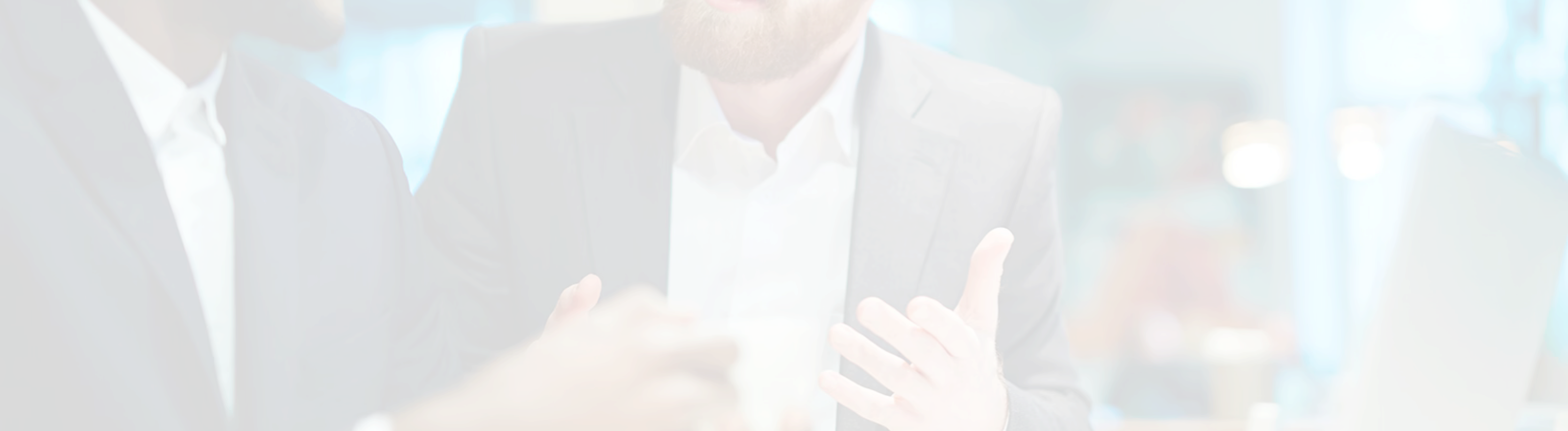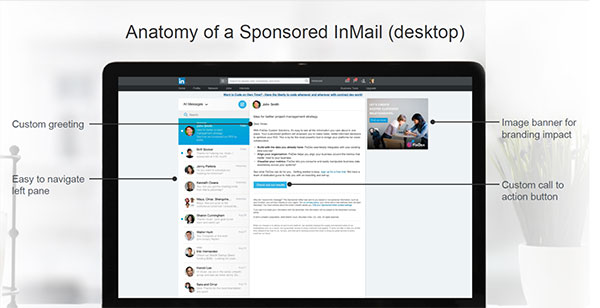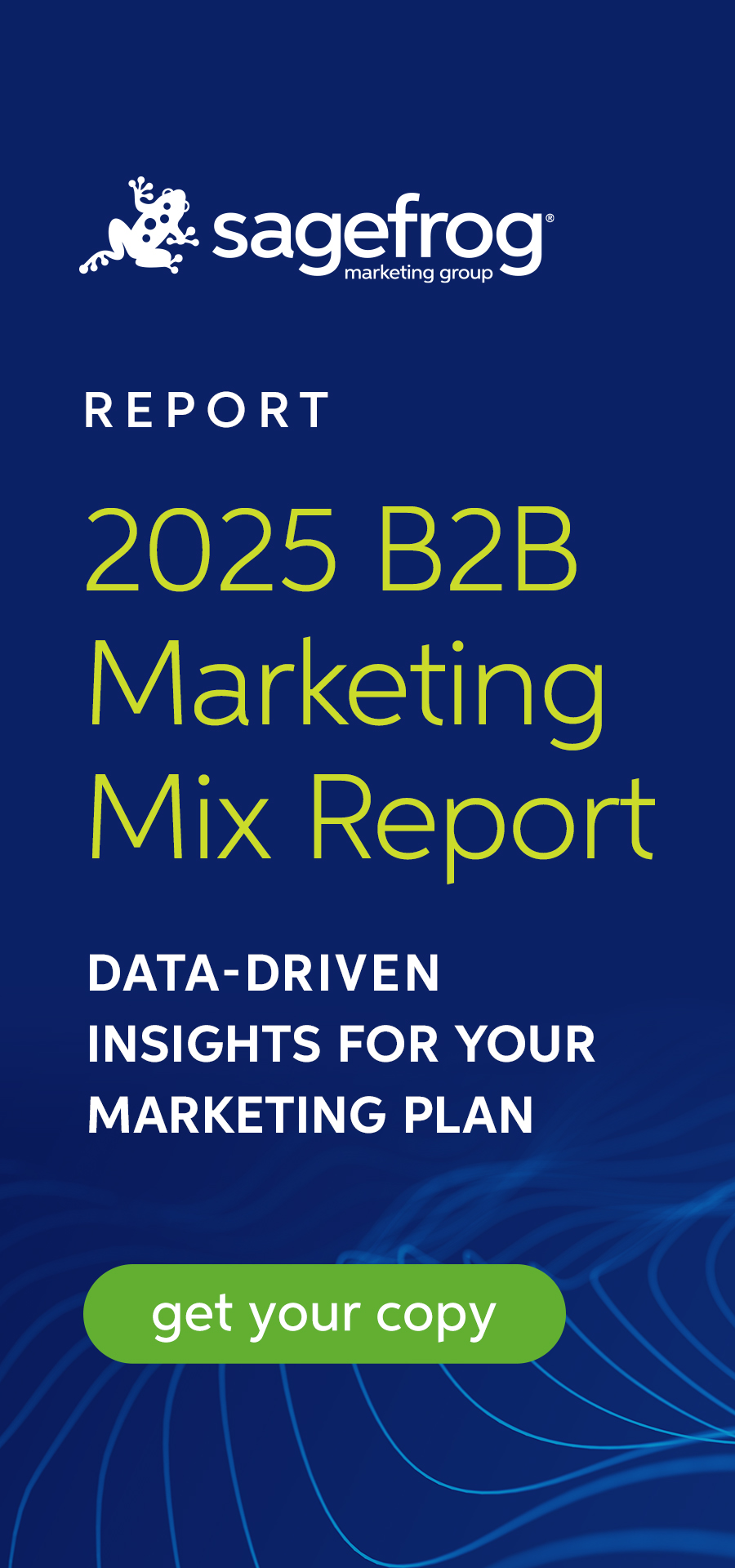As B2B marketers, we’re always looking for the latest and greatest way to help our clients accelerate their success through integrated marketing. And we’re happy to report that 2017’s most notable tool has arrived. LinkedIn’s InMail service allows companies to reach prospects in an entirely new way by directly messaging LinkedIn members who you’re not already connected to. LinkedIn describes this service as “the most credible way to message over 400 million professional contacts; and with plenty of features, this new service is sure to improve your content delivery.”
Here’s a closer look at InMail’s top five features for scoring more business in 2017:
- Create and customize your own target audience
One of the most customizable features InMail has to offer is the ability to hand-select your own target audience based off of the professionals you’re trying to reach. Some of the specifications you can choose from include location, job title, job function, company size and industry size. This allows you to target the exact demographic, persona and interest-based audience you’re looking for. The major benefit to this InMail feature is the ability to hit your exact target audience without wasting time or paying to advertise to or message people who aren’t interested. - Send your message in real-time to active members
Another helpful feature is the real-time delivery capability. Real-time delivery means only members who are currently active and on LinkedIn will receive your message. This allows your content to be fresh and relevant when it’s delivered. An additional perk of the real-time delivery capability is that it appears at the top of the member’s inbox, ensuring your message doesn’t get lost in the mix. - Get immediate analytics and feedback
Along with real-time delivery, LinkedIn’s InMail service provides real-time analytics. This feature lets you look at the data as soon as it enters the system, giving you feedback on your message almost immediately. Some examples of these analytics include your send and response rate, acceptance and decline rate, the level of how personable your message was and the number of accepted personal InMails versus templated InMails. It’s all about testing, refining and optimizing what works! - Include your company’s brand identity in your message
An additional feature (which we love!) is the ability to enrich your InMail messages with your company’s brand. One of the ways to showcase your branding is to add a banner image or advertisement to your message. Here, you can further emphasize your call to action or the content of your message. Another feature that allows you to emphasize your content is a custom call to action button, which directs your audience to act upon the content in your message. Including a contextual hyperlink is the third way to enrich your InMail message with your brand. Adding a contextual hyperlink invites your audience to further explore your website. - Personalize your messages by target audience
The final feature of LinkedIn’s InMail service that we want to highlight is the personalization tool. This feature enables you to create a custom greeting for each message. Depending on your target audience, this may be preferred one way or another, which you can track through analytics. Another customizable option is the ability to include a unique footer. In the footer you can include legal terms, promotional disclaimers, contact information and more. Additionally, LinkedIn has made the InMail feature adaptable for any size screen including mobile, tablet and desktop.
View the example1 below to see what a successful sponsored InMail looks like:
So far, LinkedIn’s InMail service has driven companies’ content marketing numbers skyward and conference and webinar attendance has increased tremendously. InMail has also heightened the number of downloaded infographics, whitepapers and eBooks. This results-generating service has maximized the number of conversions through targeted and personalized messaging.
What are you waiting for? Get started with InMail today!
Did you find these tips helpful? Here are other resources you might enjoy!
- 5 Questions Every Tech Company Must Answer to Master “Always On” Content Marketing
- Landing Pages: Why Your Healthcare Organization Really Needs Them
Are you interested in social media marketing or other B2B marketing services? Contact Sagefrog Marketing Group today.