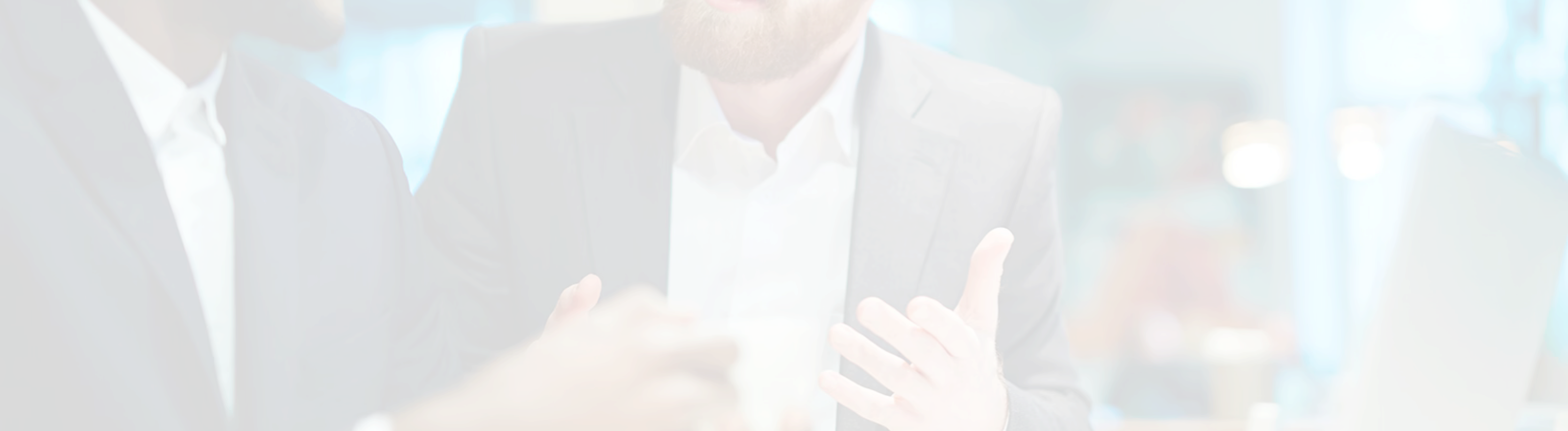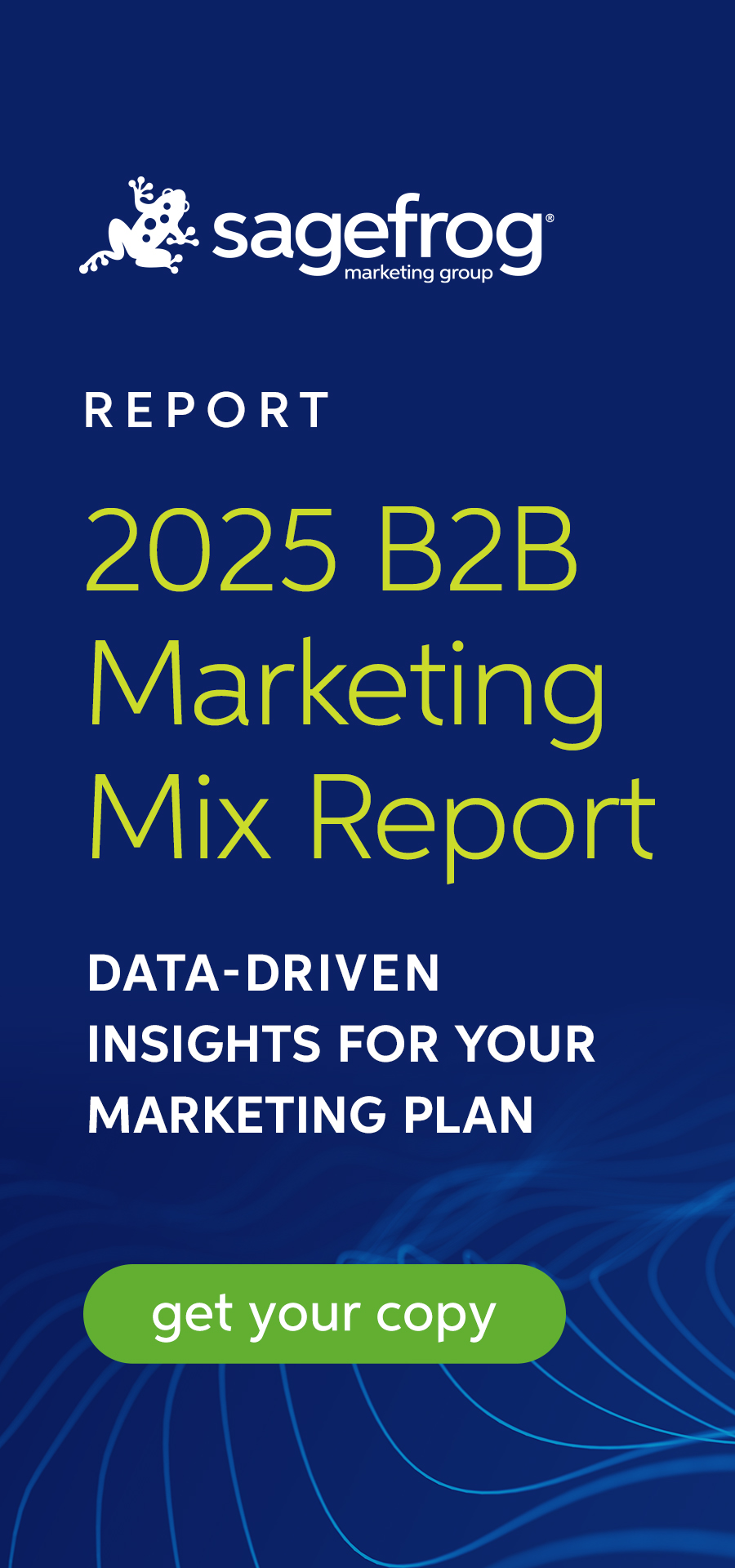There are tons of digital advertising platforms, methods, and mediums to choose from. So why is Google Ads so prevalent? The biggest reason advertisers choose Google Ads is that Google offers access to an unparalleled breadth of potential customers through search, display, and video networks. Google Ads is the easiest and most effective way for advertisers to capitalize on that traffic and generate leads and sales. Before we go any further, here’s a brief description of Google Ads straight from the source:
Google Ads (formerly Google AdWords and Google AdWords Express) is an online advertising solution that businesses use to promote their products and services on Google Search, YouTube, and other sites across the web. Google Ads also allows advertisers to choose specific goals for their ads, like driving phone calls or website visits. With a Google Ads account, advertisers can customize their budgets and targeting and start or stop their ads at any time.
Optimizing your Google Ads strategy is crucial for effective B2B Search Engine Marketing (SEM), achieving better performance, and maximizing your return on investment (ROI). Unlike a “set it and forget it” approach, optimizing means continuously refining your account based on data-driven insights. This guide will walk you through the best practices for optimizing your Google Ads, especially for B2B marketing.
What Benefits Do Google Ads Offer vs. Other Channels?
The seamless integration between Google Ads and Google’s search, display, and video channels provides advertisers with benefits that other channels struggle to match, such as scalability, pricing, and options.
- Hyper-Focused Targeting Solutions
Google Ads offers a wide array of options to target audience members with keyword usage, location, time, day of the week, device preferences, and more. Once a visitor has been to your site, Google can track their browser cookies to serve remarketing ads no matter where they go on the web. These targeted ads are an effective way to remind people you’re available to them and provide the opportunity to offer promotions, build your brand, and connect with leads when they want to engage. - Transparent & Controllable Spending Options
Google Ads campaigns can be stopped or paused at any time and reenabled later without penalty. This flexibility, transparent service, and ease of use enable advertisers to control and forecast marketing spend. With no contracts or fixed terms, Google Ads helps ensure not a single cent is wasted. - Truly Unique Data Insights
Google Ads includes free tools with valuable and insightful built-in analytics. Advertisers can easily A/B test ad copy and landing pages to optimize messaging and visuals to maximize ROI. Pay-per-click stats not only tell you how your ads are performing but also recommend potential adjustments to improve. You can see your click-through rate (CTR), cost-per-conversion (CPC), keyword search volume, ad quality score, and ad position ranking at a glance to decide what’s working, what’s not, and adjust accordingly.
Google Ads provides unique data insights you can’t get anywhere else, such as what search terms your audience is typing to reach your website. These insights are invaluable for optimizing not only your Google Ads strategy but also other marketing strategies, like SEO.
- Faster Than Organic Search
Feel like it’s impossible to compete with the big players in your industry on Google’s front page? While it might be a monumental challenge to achieve organically, Google Ads can get you there instantly. Rather than giving top advertising spots to whoever has the biggest budget, Google prioritizes quality and relevancy when deciding which ads to display. This means that optimized, high-quality ads don’t need to bid as high per click to compete with advertisers whose ads are less optimized, irrelevant, or lower quality. While some specific keywords may be more expensive to target, even small businesses with tiny marketing budgets can gain traction through quality ads that don’t break the bank. Organic SEO is still critical to any digital marketing campaign, but pairing it with a Google Ads strategy can really accelerate success.
Understanding the Difference Between B2B and B2C Google Ads Strategy
One fundamental difference between B2B and B2C Google Ads strategies lies in the approach to ad copy and keyword targeting. While B2C campaigns often focus on consumer-focused keywords and ad copy, B2B campaigns need to tailor their strategies to target business professionals and decision-makers.
Further differences between B2B and B2C Google Ads strategies include:
Understanding these key differences ensures that your Google Ads strategy is appropriately aligned with the needs and behaviors of your target audience. Tailoring your campaigns to address the specific characteristics of B2B marketing will lead to more effective ads, better engagement, and higher conversion rates.
6 Tips for Enhancing Your Google Ads Strategy
The benefits of Google Ads are straightforward, but making the most of them takes effort. While fully optimizing a Google Ads campaign is an ongoing task for every advertiser, there are a few essential tips you can use to garner tangible results ASAP.
1. Develop an Advanced Keyword Strategy
Every Google Ads campaign needs a solid keyword strategy. Things like monitoring campaign metrics for possible keywords, using negative keywords to stop irrelevant clicks, strategic brand keyword implementation, and making use of both short- and long-tail keywords that reflect your campaign goals are all critical. Keyword optimization should be ongoing for the duration of a campaign, guided by tools like Google’s Keyword Planner, search terms report, and advanced keyword match types.
2. Pay Attention to Your Search Lost IS Column
Within Google Ads, advertisers can track campaign Search Lost Impression Share (IS), which is the percentage of time your ads weren’t shown due to insufficient budget. Your IS shows you the number of impressions you’ve received, divided by the estimated number of impressions you were eligible to receive. A low IS on the Search Network, for example, indicates you’re using the right keywords, but your ads aren’t appearing due to other issues. More detailed metrics within the application help marketers track and understand these metrics and adjust accordingly, such as removing expensive keywords, adjusting advertising locations, scheduling, and more.
3. Vary Your Audience Targeting Options
Google Ads offers several audience targeting options for advertisers to choose from, including:
-
- Affinity segments: Reach people based on a holistic picture of their lifestyles, passions, and habits. Those in the affinity segment demonstrate a qualified passion for a given topic, making them easier to reach with relevant products and offerings.
- Life events: Life events engage viewers on YouTube, Gmail, and Display around important milestones like graduating from college, moving, or getting married. By understanding when these moments occur, advertisers can tailor messaging to better reach these users in the right way at the right time.
- In-market segments: Customers in this segment are in your market, researching products, and actively considering buying a service or product like yours. These audience members are ideal for getting conversions from likely buyers and reaching those close to making a purchase.
- Custom segments: Custom segments allow advertisers to decide how to reach their ideal segment by entering keywords, URLs, and apps. By inferring your campaign goals and bidding strategy, the system interprets those signals and chooses segments focused on Reach, Consideration, or Performance.
- Custom intent segments: Auto-created custom intent segments allow users to define and reach the ideal segment for your Display campaigns. You can use a custom intent segment to target a specific vertical or landing page.
- Your data segments: Formerly known as the remarketing segment, your data segments enable you to reach those who have already engaged with your company’s products and services, including past visitors to a website, app, videos, or customers who have provided their contact information.
- Detailed demographics: Demographics commonly refer to age, gender, and parental status, but detailed demographic segments are broad segments of the population that share common traits, such as college students, homeowners, or new parents.
4. Experiment Often
Don’t sit around forever waiting for an ad to “do its job.” If you feel something should be performing better, mix things up with new landing pages, ad copy, imagery, calls to action, and other easily adjustable elements to generate more engagement and conversions.
5. Optimize Your Scheduling
You may want your ad to show whenever a customer searches online. Or maybe you only want to show your ad on certain days or during business hours when you’re there to handle customer inquiries. By default, your Google Ads campaigns show ads “all day,” but that may not be ideal for your goals or business operation. Keep in mind that your ads won’t show if no one searches for your keywords at the specified time or day you scheduled them.
6. Incorporate Appropriate Ad Extensions
Ad extensions can extend the size of an ad to take up more real estate within a SERP and increase visibility. Ad extensions can also provide users with additional information that may help encourage click-throughs.
Setting Goals and Making Data-Driven Google Ads Strategy Optimizations
Knowing your goals is important for building your Google Ads structure, but hitting those goals takes continuous data-driven optimizations.
Here’s how to do it:
- Review Ad Schedule and Locations: Regularly revisit your ad schedule and location settings to ensure your ads are showing at the optimal times and places where your target audience is most active.
- Test Bidding Types: Experiment with manual vs. automated bidding strategies to find what works best for your specific campaign goals.
- Update Target Keywords: Use the search term report to update and refine your target keywords. This ensures your ads are showing up for the most relevant search queries.
- Consistently Add Negative Keywords: Regularly adding negative keywords helps prevent your ads from showing up for irrelevant searches, saving you money and improving your ad relevance.
- Match Types: Utilize different keyword match types (broad match, phrase match, exact match) to control how closely a keyword needs to match a user’s search query for your ad to be shown.
- Update Ad Copy and Landing Pages: Based on user search behavior, update your ad copy and landing pages. If certain keywords are searched and clicked more often, include these in your headlines, descriptions, and landing page copy to improve quality score and user engagement.
- Include Sitelinks and Take Advantage of Assets: Enhancing your ads with sitelinks and other assets can improve ad performance by providing users with more relevant options and increasing the visibility of your ads.
By consistently applying these data-driven optimizations, you can ensure that your Google Ads campaigns remain competitive and effective. This proactive approach not only maximizes your ad spend but also enhances your ability to reach and convert your target audience, ultimately driving better business outcomes.
Take Your Google Ads Strategy Further
It’s pretty easy to see how powerful Google Ads can be to any digital marketing campaign. With a high degree of flexibility, control, and transparency, Google Ads allows marketers to create effective campaigns that maximize any level of spend at precisely the correct times to put your ads in front of your ideal customers.
Are you a marketer that’s trying to unlock all the benefits of Google Ads? Sagefrog can help. Get in touch with us today to talk about your current digital advertising situation.